My favourite graphing and plotting software
Preparing graphics for experimental write-ups is always a bit of a minefield. Everyone has their favourite software for preparing histograms, plots and charts and if you’re happy with a program and have a good handle on how it works, you’re probably best off sticking with what you know. For me though, the important aspects when choosing a bit of software to use in this area are primarily aesthetic – I like very clean-looking, uncluttered charts which maximise clarity and readability. Before talking about my favourite bits of software I’ll talk about one that you definitely should not use – Microsoft Excel.
Excel is great for a lot of things, but making plots is not one of them. The older versions of Excel in particular just look awful, yet I still see these kinds of plots in so many published papers – every time I see one I do a massive internal facepalm; it just looks totally amateur-ish. The newer versions look a bit better, but still – to be avoided if you want to be taken seriously. Also, for the love of God, never use anything like this:
3D-effect histograms do not make your data look cool and professional. They are for shiny-suited advertising executives and madmen. End of discussion.
So, what should you use? For years, I was a big fan of SigmaPlot; a very powerful program with a whole host of awesome features that produces some really beautiful results. Unfortunately, I never found the user interface very friendly or intuitive – for most users there’s a fairly steep learning curve involved in using it, but it does produce really nice results, so it’s worth persevering. The level of customisation and formatting options available for your plots are fantastic, and well beyond anything you can achieve in Excel. One other great feature is that SigmaPlot will export plots as very high-quality bitmaps or tiffs (up to 600dpi) for incorporation into figures for papers.
I stuck with SigmaPlot for years because I liked the results, and I (eventually) got comfortable with the interface. However, since switching to (mostly) using a Mac a couple of years ago, I’ve been searching for a good replacement (SigmaPlot is unfortunately PC-only). I think I’ve finally found one – GraphPad Prism. Prism produces really nice, high-quality, simple-looking plots, plus the interface is mercifully friendly, with a lot of built-in demos using sample data which you can modify with your own data very easily.
The unfortunate downside of both SigmaPlot and Graphpad Prism is that they are both commercial pieces of software which cost real money (although Prism does have a 30-day trial period in which you can try it out). I normally like to recommend free software on this site, but unfortunately I’ve never found anything which compares to these two recommendations in the freeware/shareware world. People have told me that R can produce some very nice plots, and I’m sure they’re right, but because of the command-line interface it’s something that I’d hesitate to recommend for beginners/students. I’ve also had a good poke-around online and haven’t found any decent online tools for making nice-looking basic plots. Well, there’s this one, which (bizarrely) seems to be aimed at kids, and this one which seems OK-ish (but requires sign-up, so y’know… fail) but they’re nothing I’d heartily recommend.
If anyone has any other suggestions for their favourite (preferably free!) software for this kind of thing, whether online or offline, please let me know in the comments! Happy plotting!
TTFN.
Posted on June 9, 2012, in Commentary, Software, Study Skills and tagged charts, Excel, GraphPad Prism, graphs, papers, plots, publication, R, reports, SigmaPlot. Bookmark the permalink. 21 Comments.

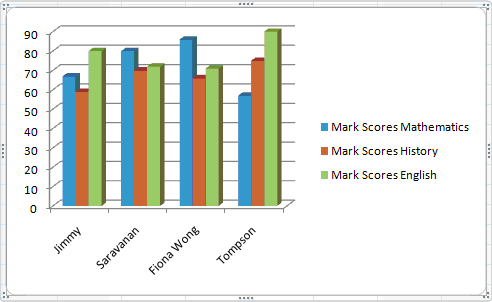


I use Matlab for all my plots
I use Matlab for a lot of exploratory/rough stuff too, but I’ve always struggled to get nice-looking plots for publications – probably my lack of expertise though.
I use R these days for almost all plots – whether exploratory or publication quality. There are now several GUIs for student/teaching use (though I have never used one). I’ve not found anything that gives the sample level of flexibility whilst at the same time allowing standard plots to be constructed extremely easily.
Hi Thom – thanks for your comment, and sorry it didn’t show up until now – it got flagged as spam for some reason!
Matt, liking the blog muchly. have you seen plot for Mac OS X – freeware and flexible and cute – worth a poke about to see if it meets your standards. (i am nothing to do with it BTW)
http://plot.micw.eu is the site
Thanks Rob – Plot looks really nice from the screenshots on that site. I’ve been frustrated because I normally like to recommend some freeware, but have never really found anything suitable before – Plot looks like it might just fit the bill though. Will definitely investigate it further…
By the way – LOVE the viperlib site – outstanding work there. Only discovered it this week, but have definitely added it to the list of things I need to blog about here.
Hello Matt,
We have for some time developed a product called Graphis, which has now been rebranded as TeraPlot, with a new website:
http://www.teraplot.com.
It creates 2D and 3D graphs, based on data and/or mathematical expressions. It is commercial, but there’s a fully functional 30-day trial. If you do try it, I’d welcome any feedback.
You should give Veusz a try – totally free and cross-platform … also extensible using python.
http://home.gna.org/veusz/
Thanks – looks great!
For 2D plotting and curve fitting have a look at MagicPlot: http://magicplot.com/magicplot.php
Another key to keep in mind is when you would like to generate your individual
electric to own the system. Aquaponics gives a great experience of staying all-around nature
inside the clustered and chaotic cities. The system will only require the addition of almost no water each week.
Hi Matt-
Nice page and well said. I’m a fan of pro Fit (quansoft.com), less than $100 and I’ve been using it since I wrote my thesis.
gnuplot (http://gnuplot.info/) is the best for plotting data. It does have some learning curve, but is free and produces high quality plots. Used a lot by CS people. See http://en.wikipedia.org/wiki/Gnuplot for more info.
If your looking to use SigmaPlot in Mac you can always wrap it in Wine (http://blog.jolros.com/running-sigmaplot-as-a-mac-os-x-application-using-wine/). I’m currently running SigmaPlot11 flawlessly in Mac OS X 10.9 (Yosemite) with no problems. It’s slightly complicated to install but not all that hard following the linked instructions step by step.
Hi Matt, does by any chance you have a copy of the instructions to run sigmaplot as a mac os application using wine? I used it a few months ago but now the page seems to be down. Thanks.
I’m afraid not – never used wine I’m afraid!
Hi Matt, nice article and I appreciate your comments regarding plotting and graphing software. I agree, its tough to find a quality program for minimal cost. One of the biggest problems I see is the learning curve associated with different software applications.
I am the co-founder of a company called EZL Software, which is a lightweight scientific plotting and data analysis software program for Windows – PC. We offer the product as a free download for 30 days use. So, if individuals have a short term need, they are welcome to use it free over 30 days here: http://www.ezlsoftware.com.
You are obviously well versed in this field and I would love your feedback on our product if you ever find the time. In fact, if you want to write a blog about it, I will give you a free copy. My partner actually built it while working for the Department of Defense in the US. He found, as you mentioned above, that many plotting and analysis programs are cumbersome and complex to use. Even worse, the learning curve can be aggravating. EZL was built to provide an easy and fast platform with primary features data hounds need, without the heavy complexity of many alternatives.
It is not a full featured software, by design. If you even read this comment and feel obliged to email me. We would love to hear from you. Thanks Matt. Best of luck!
Respectfully Yours,
Mark
EZL Software
Easily create and customize interactive scientific graphs as well as graphs ready for print on your desktop or mobile device. Try it:
https://secure.brightstat.com
Absolutely. Go for pro Fit (quansoft.com)
I made this graph wit Excel. Looks pretty professional to me. http://i.imgur.com/vMaStH9.png